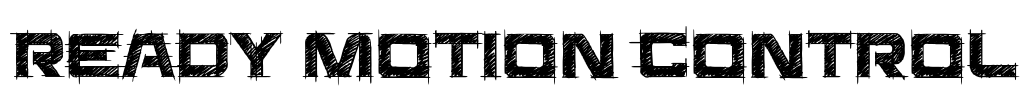At ready motion control we use 2 different tools to generate G-Code for your CNC control. Depending on what you want to do.
Used for Laser and Plasma operations:
Inkscape with our Ready Motion Plug-in
This plug in has been fully tested and is used in commercial applications. We have tested running tolerances at +/- .0005 in and cutting out shapes smaller then .003 in.
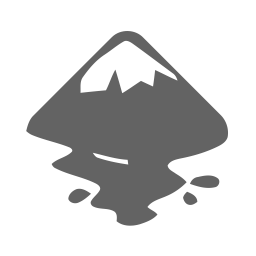 Add Multiple on/off commands to
Add Multiple on/off commands to 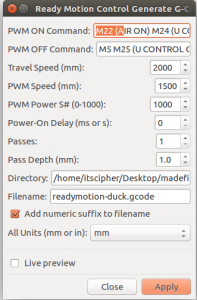 turn on vacuums, lights, spindles, lasers etc
turn on vacuums, lights, spindles, lasers etc- CNC Travel Speed
- Working CNC Speed
- PWM Variable number
- On delay
- Passes
- Depth of pass
- Set file Directory
- Set file names with suffix
Used for CNC Milling
JSCUT CAM built into the Ready Motion Controller
- 3D Gcode simulation view
- CAM Tool
- Pocket and Outline operations
- V cutter support
- mm or inch GCode output
- http://jscut.org/
- Access Jscut from your user interface of ready motion by clicking on the button that is labeled Jscut.